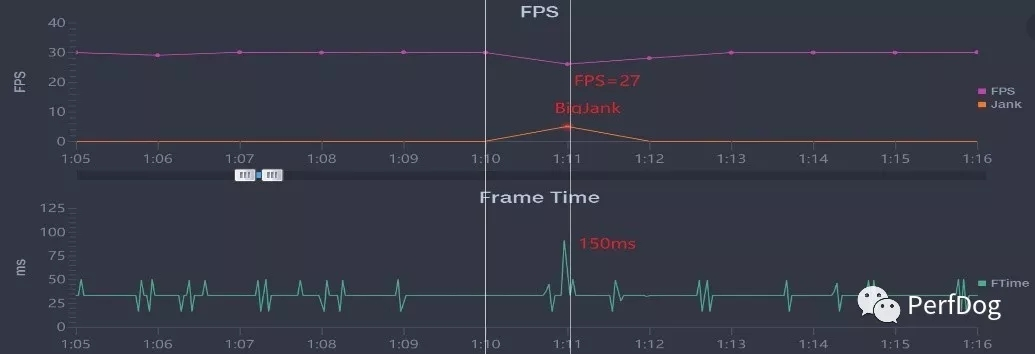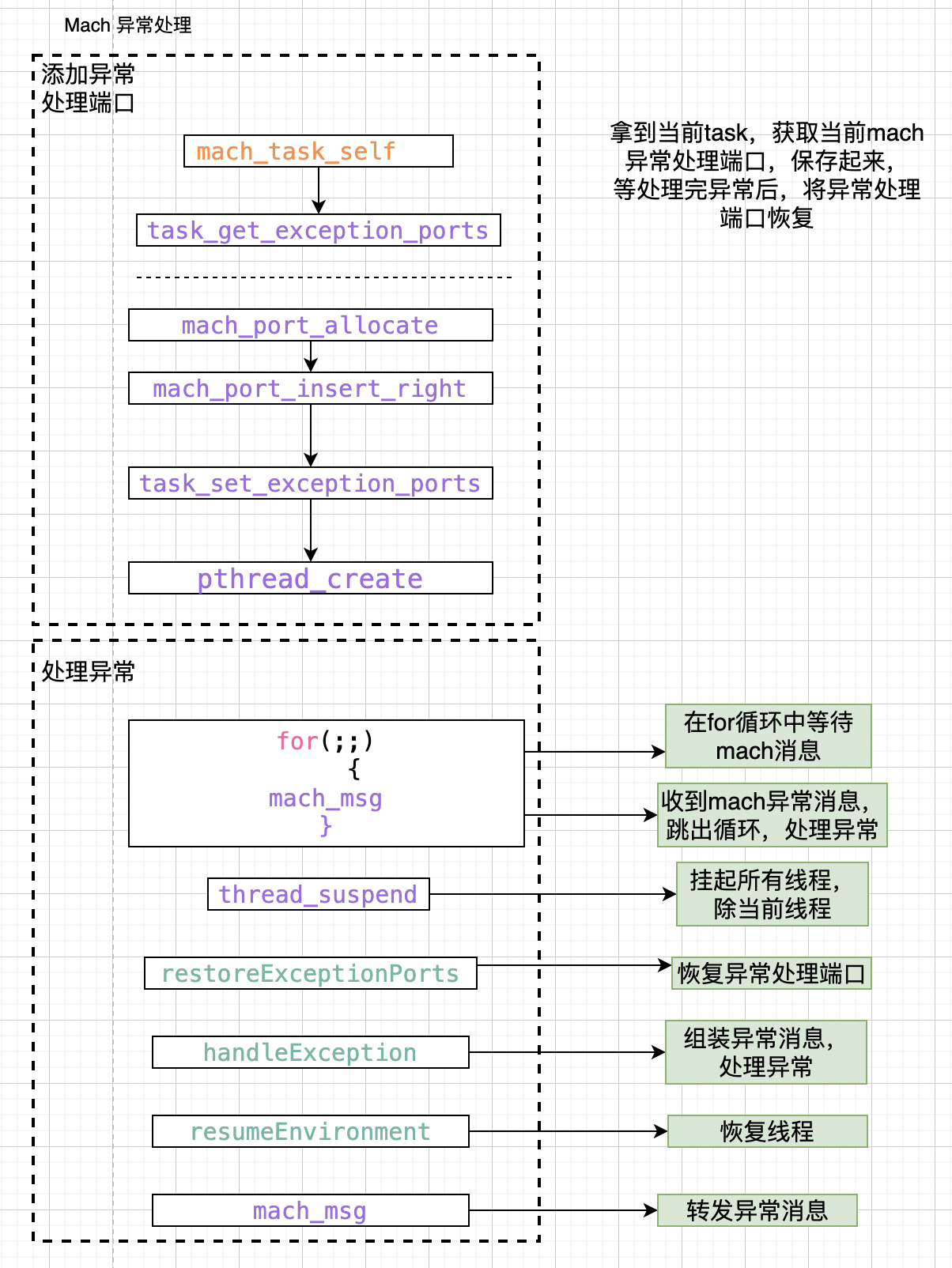1
2
3
4
5
6
7
8
9
10
11
12
13
14
15
16
17
18
19
20
21
22
23
24
25
26
27
28
29
30
31
32
33
34
35
36
37
38
39
40
41
42
43
44
45
46
47
48
49
50
51
52
53
54
55
56
57
58
59
60
61
62
63
64
65
66
67
68
69
70
71
72
73
74
75
76
77
78
79
80
81
82
83
84
85
86
87
88
89
90
91
92
93
94
95
96
97
98
99
100
101
102
103
104
105
106
107
108
109
110
111
112
113
114
115
116
117
118
119
120
121
122
123
124
125
126
127
128
129
130
131
132
133
134
135
136
137
138
139
140
141
142
143
144
145
146
147
148
149
150
151
152
153
154
155
156
157
158
159
160
161
162
163
164
165
166
167
168
169
170
171
172
173
174
175
176
177
178
179
180
181
182
183
184
185
186
187
188
189
190
191
192
193
194
195
196
197
198
199
200
201
202
203
204
205
206
207
208
209
210
211
212
213
214
215
216
217
218
| // MXMetricPayload
[AnyHashable("applicationResponsivenessMetrics"): {
histogrammedAppHangTime = {
histogramNumBuckets = 3;
histogramValue = {
0 = {
bucketCount = 50;
bucketEnd = "100 ms";
bucketStart = "0 ms";
};
1 = {
bucketCount = 60;
bucketEnd = "400 ms";
bucketStart = "100 ms";
};
2 = {
bucketCount = 30;
bucketEnd = "700 ms";
bucketStart = "400 ms";
};
};
};
}, AnyHashable("signpostMetrics"): <__NSArrayM 0x280119170>(
{
signpostCategory = TestSignpostCategory1;
signpostIntervalData = {
histogrammedSignpostDurations = {
histogramNumBuckets = 3;
histogramValue = {
0 = {
bucketCount = 50;
bucketEnd = "100 ms";
bucketStart = "0 ms";
};
1 = {
bucketCount = 60;
bucketEnd = "400 ms";
bucketStart = "100 ms";
};
2 = {
bucketCount = 30;
bucketEnd = "700 ms";
bucketStart = "400 ms";
};
};
};
signpostAverageMemory = "100,000 kB";
signpostCumulativeCPUTime = "30,000 ms";
signpostCumulativeHitchTimeRatio = "50 ms per s";
signpostCumulativeLogicalWrites = "600 kB";
};
signpostName = TestSignpostName1;
totalSignpostCount = 30;
},
{
signpostCategory = TestSignpostCategory2;
signpostIntervalData = {
histogrammedSignpostDurations = {
histogramNumBuckets = 3;
histogramValue = {
0 = {
bucketCount = 60;
bucketEnd = "200 ms";
bucketStart = "0 ms";
};
1 = {
bucketCount = 70;
bucketEnd = "300 ms";
bucketStart = "201 ms";
};
2 = {
bucketCount = 80;
bucketEnd = "500 ms";
bucketStart = "301 ms";
};
};
};
signpostAverageMemory = "60,000 kB";
signpostCumulativeCPUTime = "50,000 ms";
signpostCumulativeLogicalWrites = "700 kB";
};
signpostName = TestSignpostName2;
totalSignpostCount = 40;
}
)
, AnyHashable("applicationLaunchMetrics"): {
histogrammedResumeTime = {
histogramNumBuckets = 3;
histogramValue = {
0 = {
bucketCount = 60;
bucketEnd = "210 ms";
bucketStart = "200 ms";
};
1 = {
bucketCount = 70;
bucketEnd = "310 ms";
bucketStart = "300 ms";
};
2 = {
bucketCount = 80;
bucketEnd = "510 ms";
bucketStart = "500 ms";
};
};
};
histogrammedTimeToFirstDrawKey = {
histogramNumBuckets = 3;
histogramValue = {
0 = {
bucketCount = 50;
bucketEnd = "1,010 ms";
bucketStart = "1,000 ms";
};
1 = {
bucketCount = 60;
bucketEnd = "2,010 ms";
bucketStart = "2,000 ms";
};
2 = {
bucketCount = 30;
bucketEnd = "3,010 ms";
bucketStart = "3,000 ms";
};
};
};
}, AnyHashable("cellularConditionMetrics"): {
cellConditionTime = {
histogramNumBuckets = 3;
histogramValue = {
0 = {
bucketCount = 20;
bucketEnd = "1 bars";
bucketStart = "1 bars";
};
1 = {
bucketCount = 30;
bucketEnd = "2 bars";
bucketStart = "2 bars";
};
2 = {
bucketCount = 50;
bucketEnd = "3 bars";
bucketStart = "3 bars";
};
};
};
}, AnyHashable("timeStampEnd"): 2022-09-27 15:59:00 +0000, AnyHashable("metaData"): {
appBuildVersion = 1;
bundleIdentifier = "com.baidu.ALALiveSDKDebug";
deviceType = "iPhone11,2";
osVersion = "iPhone OS 15.1 (19B74)";
platformArchitecture = arm64e;
regionFormat = CN;
}, AnyHashable("displayMetrics"): {
averagePixelLuminance = {
averageValue = "50 apl";
sampleCount = 500;
standardDeviation = 0;
};
}, AnyHashable("locationActivityMetrics"): {
cumulativeBestAccuracyForNavigationTime = "20 sec";
cumulativeBestAccuracyTime = "30 sec";
cumulativeHundredMetersAccuracyTime = "30 sec";
cumulativeKilometerAccuracyTime = "20 sec";
cumulativeNearestTenMetersAccuracyTime = "30 sec";
cumulativeThreeKilometersAccuracyTime = "20 sec";
}, AnyHashable("gpuMetrics"): {
cumulativeGPUTime = "20 sec";
}, AnyHashable("timeStampBegin"): 2022-09-26 16:00:00 +0000, AnyHashable("appVersion"): 1.0, AnyHashable("cpuMetrics"): {
cumulativeCPUInstructions = "100 kiloinstructions";
cumulativeCPUTime = "100 sec";
}, AnyHashable("applicationExitMetrics"): {
backgroundExitData = {
cumulativeAbnormalExitCount = 1;
cumulativeAppWatchdogExitCount = 1;
cumulativeBackgroundFetchCompletionTimeoutExitCount = 1;
cumulativeBackgroundTaskAssertionTimeoutExitCount = 1;
cumulativeBackgroundURLSessionCompletionTimeoutExitCount = 1;
cumulativeBadAccessExitCount = 1;
cumulativeCPUResourceLimitExitCount = 1;
cumulativeIllegalInstructionExitCount = 1;
cumulativeMemoryPressureExitCount = 1;
cumulativeMemoryResourceLimitExitCount = 1;
cumulativeNormalAppExitCount = 1;
cumulativeSuspendedWithLockedFileExitCount = 1;
};
foregroundExitData = {
cumulativeAbnormalExitCount = 1;
cumulativeAppWatchdogExitCount = 1;
cumulativeBadAccessExitCount = 1;
cumulativeCPUResourceLimitExitCount = 1;
cumulativeIllegalInstructionExitCount = 1;
cumulativeMemoryResourceLimitExitCount = 1;
cumulativeNormalAppExitCount = 1;
};
}, AnyHashable("diskIOMetrics"): {
cumulativeLogicalWrites = "1,300 kB";
}, AnyHashable("memoryMetrics"): {
averageSuspendedMemory = {
averageValue = "100,000 kB";
sampleCount = 500;
standardDeviation = 0;
};
peakMemoryUsage = "200,000 kB";
}, AnyHashable("animationMetrics"): {
scrollHitchTimeRatio = "1,000 ms per s";
}, AnyHashable("networkTransferMetrics"): {
cumulativeCellularDownload = "80,000 kB";
cumulativeCellularUpload = "70,000 kB";
cumulativeWifiDownload = "60,000 kB";
cumulativeWifiUpload = "50,000 kB";
}, AnyHashable("applicationTimeMetrics"): {
cumulativeBackgroundAudioTime = "30 sec";
cumulativeBackgroundLocationTime = "30 sec";
cumulativeBackgroundTime = "40 sec";
cumulativeForegroundTime = "700 sec";
}]
|
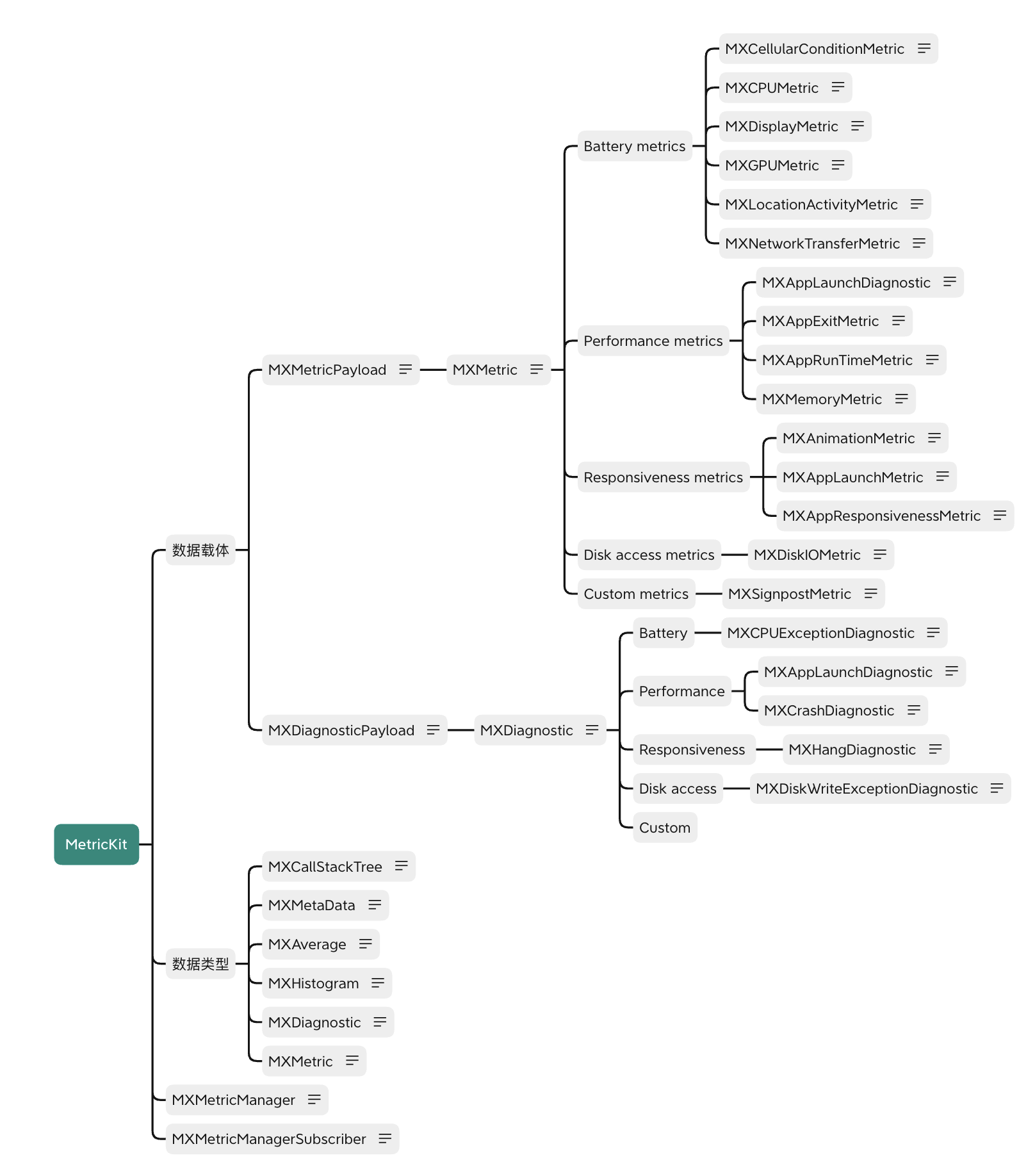
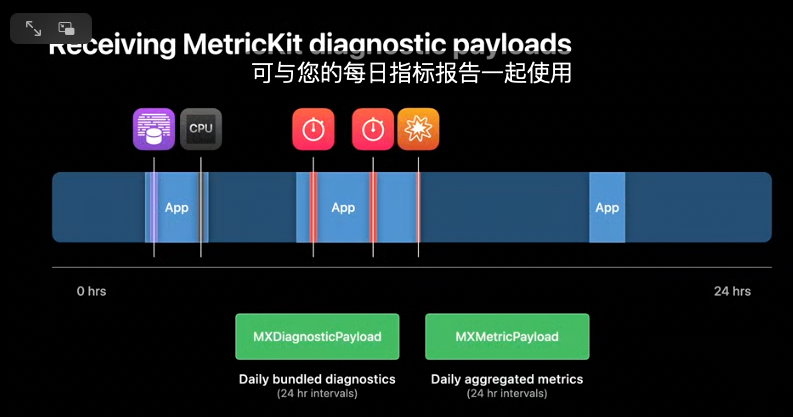 MetricKit 会在用户使用 App 的时候同步收集诊断信息,然后每天结束的时候将他们打包成 MXDiagnosticPayload 给到我们。这样我们就拥有了同一个时间段的性能数据和诊断数据。
MetricKit 会在用户使用 App 的时候同步收集诊断信息,然后每天结束的时候将他们打包成 MXDiagnosticPayload 给到我们。这样我们就拥有了同一个时间段的性能数据和诊断数据。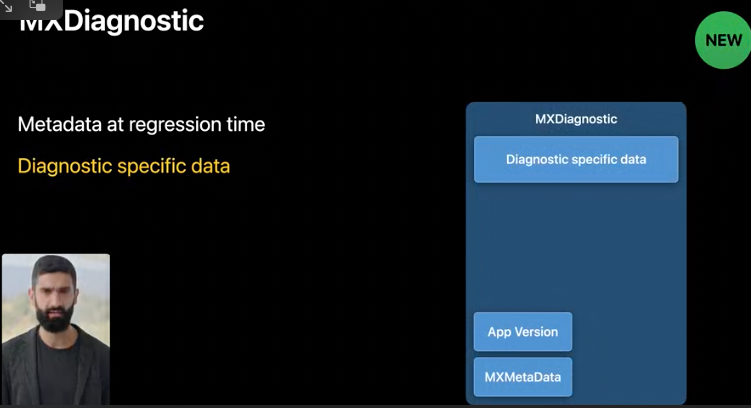 由于他们是一一对应的,所以我们在对性能数据产生疑问的时候就可以掏出对应的诊断数据来进行排查。由于有了这些一一的对应关系,所以 MetricKit 2.0 也随之来了一些新的基类
由于他们是一一对应的,所以我们在对性能数据产生疑问的时候就可以掏出对应的诊断数据来进行排查。由于有了这些一一的对应关系,所以 MetricKit 2.0 也随之来了一些新的基类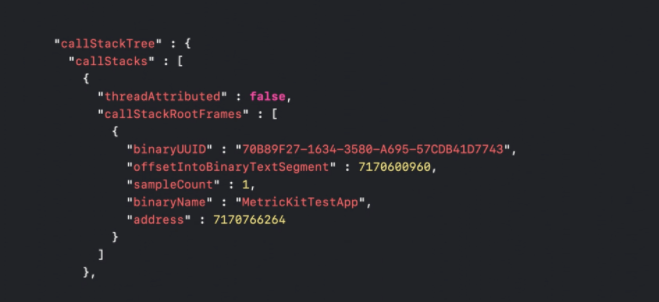 如果想要了解怎么利用这些调用栈数据,可以观看 WWDC 2020 - 10057 Identify trends with the Power and Performance API[4].sessions
如果想要了解怎么利用这些调用栈数据,可以观看 WWDC 2020 - 10057 Identify trends with the Power and Performance API[4].sessions 挂起异常、CPU异常、磁盘写入异常、和崩溃
挂起异常、CPU异常、磁盘写入异常、和崩溃